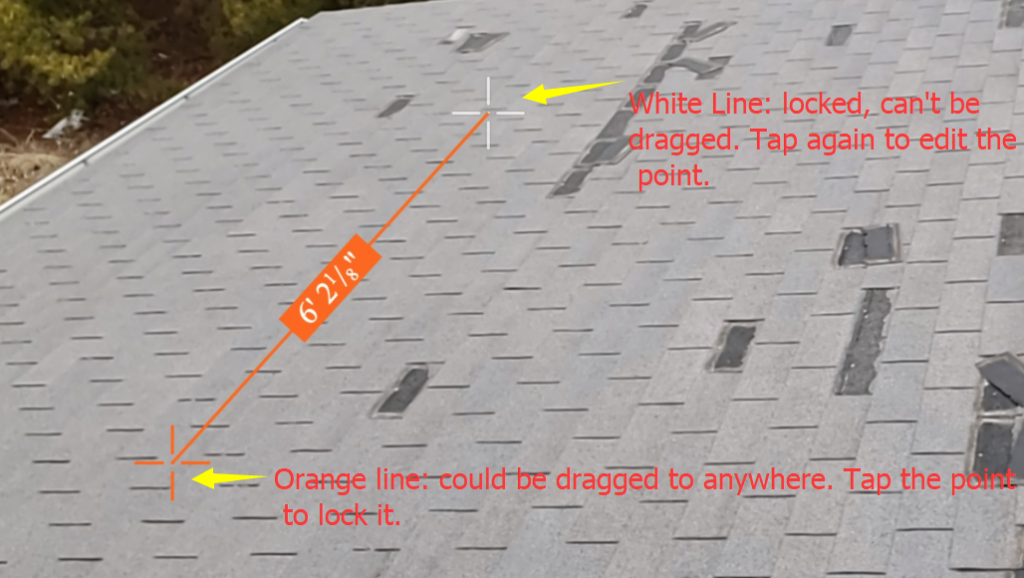Hi Peter,
You could edit the any point in the 3D Photo Function.
When you tap the screen and get your start point, there would be 4 orange lines around the point. When the lines are orange, it means this point could be edited (moved to anywhere you want). Tap the point again and the 4 lines would become white, which means the point is locked and you can't move it. By tapping it again, it would become editable again.